What's a Benchmark?
Benchmarks are tests that measure the performance of a computer's processor, memory and graphics card, among other things. The process of creating and performing these tests is a fine art. Some publications, like Macworld, create their own internal tests to benchmark computers. As you might imagine, creating your own benchmarks is a time-consuming process that requires knowledge of many applications and hardware components. It's beyond the scope of most casual users.
Fortunately, a free application called Geekbench takes the guesswork out of benchmarking computers. Just download this application, click a button, and it performs a series of tests to measure the performance of your Mac. Once you've generated a score, you can share it online and compare it to other scores posted by users around the world. If you're curious about what Geekbench tests and how it tests it,
Benchmarking Your Mac
So what are you waiting for? Let's start measuring your Mac's performance! Here's how:- Download Geekbench, if you haven't already.
- To perform the tests accurately, and to generate the highest
possible benchmark score, quit all of the open applications on your Mac.
- Open the Geekbench application. The window shown below appears.
- If you've purchased the paid version of Geekbench, you can run the
tests in 64-bit mode. Otherwise you'll have to settle for 32-bit mode,
which will generate lower benchmark scores. It's just something to keep
in mind later when you compare your Mac's score to other computers.
- Click Run Benchmarks to start the tests. The progress window shown below will appear. Be patient. The benchmark tests can take a while to finish.
- Once the tests are complete, Geekbench will open the results in your web browser, as shown below.
- Your Mac's score is displayed on the webpage. As you can see, my MacBook Pro scored 6878.
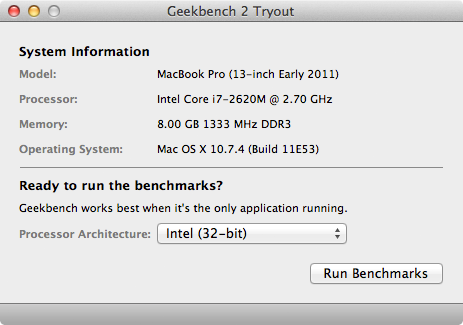
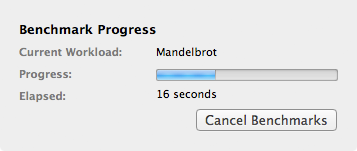
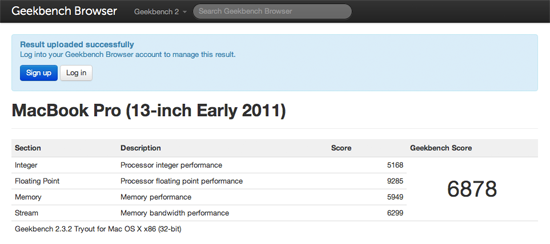
What Do the Scores Mean?
So you've performed the tests and benchmarked your Mac. To understand what the score means, you need to know a little bit about how Geekbench created their scoring system. Geekbench scores are calibrated using the 2003 entry-level Power Mac G5 as a baseline with a score of 1,000 points. Higher scores are better, with double the score indicating double the performance.Have fun testing. Just keep in mind that your Mac will probably look slow when compared to other Macs. But as long as you can do real things with your computer in real life, and it's still relatively fast, you probably don't need a new computer yet. Benchmarks be damned!
Retweet this story
No comments:
Post a Comment