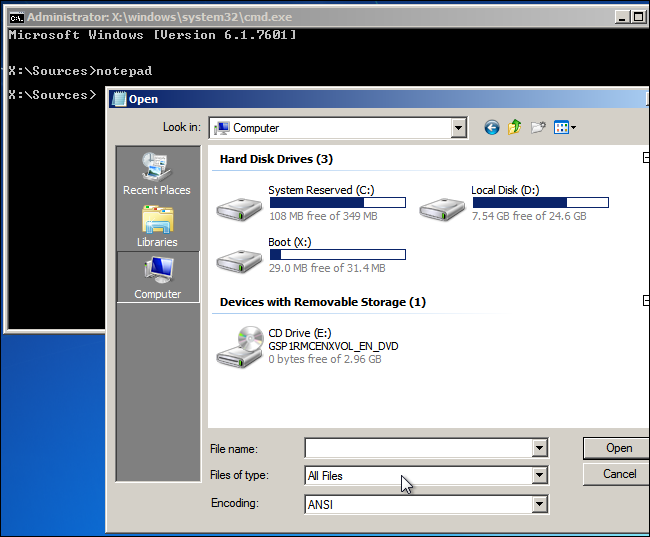On January 10, 1863, after nearly 20 years of
failed attempts at alleviating crowding on London’s busy city streets,
the world’s first underground railway roared into action beneath the
British capital. What began with a 4-mile-long stretch of rail
connecting the stations of Farringdon and Paddington soon became the
world’s first mass-transit system, transporting millions of passengers
annually—decades before cities like Paris or New York were able to do
so.
On the 150th anniversary of that initial triumph, here are 10 things you
may not know about London’s Underground.

Getty Images
1. The first Underground trains ran on steam.
Recent studies have found that London’s air quality below ground is 70
times worse than it is above, and that, due to exhaust and poor
ventilation, a 40-minute ride on the system is equivalent to smoking two
cigarettes. This may shock modern sensibilities, but the earliest
riders would hardly have been surprised. While steam locomotives, fed by
coal, had been traversing the British countryside for decades, few were
prepared for what awaited them in the smoky, sooty confines of the
enclosed Underground system. For nearly 30 years, the entire Underground
was steam-powered. The first electrical powered lines opened in 1890,
but a few steam-powered trains remained in regular use until 1961.
However, this year, to commemorate the 150th anniversary of the system, a
series of steam-powered trains will once again travel throughout parts
of the system.
2. London has one of the world’s great transit systems thanks, in part, to an American.
Like many other early mass-transit systems, the Underground started out
as a series of privately held rail lines built by different developers.
It wasn’t until American financier and transportation magnate Charles
Yerkes came on the scene that the consolidated system we know today came
into being. Yerkes, who had played a key role in developing Chicago’s
elevated railway system, popularly known as the “L,” created the
Underground Electric Railways Company of London in 1900, and eventually
took control of several existing lines in the city—fighting off a
challenge by another American businessman, J.P. Morgan, to unify
London’s mass transit.
3. The Underground had one of the world’s first public escalators.
The very first escalator was installed in the Holloway Road station in
1906, but proved so unworkable it was never opened to the public. Five
years later, the Underground got its first proper moving staircase,
unveiled at Earl’s Court. In an attempt to calm a public still fearful
of newfangled technology, the railway operators reportedly held an open
demonstration of the contraption, hiring a one-legged man to ride up and
down the system all day. While that story may be apocryphal, what is
certain is that the new escalator had quite an unusual design. Instead
of the flat edged “comb” we’re familiar with today, this early escalator
ended in a diagonal pattern, which forced the right foot off the
machine while the left one was still on the treads and caused a series
of accidents in the first weeks of operation. The people eventually got
the hang of it: Today, the 426 escalators in the system travel the
equivalent distance of going around the world twice—every single week.
4. Three people have been born on the Underground.
The first birth, in 1924, gave rise to one of the Tube’s greatest urban
legends. Rumor had it that the young lass born in a South London station
was named Thelma Ursula Beatrice Eleanor, or T.U.B.E. Not so. Her real
name was Marie Cordery. Another girl, named Jennifer, was born in
December 2008; the first baby boy arrived a year later. While these are
considered the only “official” births on the Underground, others have
claimed to have been born in the system’s stations, including American
talk show host Jerry Springer, whose Polish-born, Jewish mother fled
Nazi Germany for London—and reportedly gave birth to the entertainer
while once again seeking refuge from German attacks in the Underground
system.
5. Two people have had funeral processions along the Underground.
When Liberal politician and four-time Prime Minister William Gladstone
died in 1898, many called for a public memorial to honor a man who had
dominated British political life for more than 60 years. A state funeral
was hastily arranged, with Gladstone’s coffin travelling along the
Underground to Westminster Abbey, where honorary pallbearers included
two future kings, Edward VII and George V. Ironically, Gladstone had
been one of the very first people to ride the system, as he was among
the dignitaries who attended the January 9, 1863, ceremonial opening.
The only other person to take a posthumous ride on the rails was Thomas
John Barnardo, an Irish-born philanthropist who founded a charity to aid
Britain’s sick and orphaned children. These centers, once known as Dr.
Barnardo’s Homes, are still in operation today, and form part of the
UK’s biggest children’s charity. After Barnardo’s 1905 death, his body
was briefly transported on the Underground before finally being laid to
rest in Scotland.
6. The Underground provided a safe haven during World War II.
In World War I, thousands of Londoners took refuge in the Tube’s
tunnels, and when war again broke out in 1939, the Underground was soon
considered one of London’s safest locations. Initially, the government
tried to prevent their being used as shelters, putting up warning signs
at every entrance—which were promptly ignored. Thousands of Londoners
streamed into the stations each night, and the more entrepreneurial
among them got there early to claim the prime locations, which they then
sold to the highest bidders. Fearful of overcrowding, officials
eventually gave up their attempts at preventing the overnight stays and
decided to regulate the process instead, installing bunk beds and
handing out numbered tickets to prevent daily rushes. Despite the
presence of so many people, the trains kept running through much of the
system, including a series of supply lines that delivered food and,
naturally, tea, to those seeking shelter. Those stations and lines that
were closed during the war found various other uses–some were converted
to factories for aircraft production, while another became a wartime
storage space for priceless treasure evacuated from the British Museum.
However, the Underground could not protect everyone. During the Blitz of
1940-41, nearly 200 Londoners were killed when their shelters were hit
by German bombs, and in 1943 another 173 people were crushed to death on
the crowded stairwell of the Bethnal Green station.
7. The Underground is just one of many nicknames.
The Underground, the Tube, the Metropolitan, or “Met.” London’s
transport system has been called many things in the last 150 years. The
system’s most popular nickname, the “Tube”, originally referred to just
one of its early lines, the Central London Railroad. The Central, with
its tubular-shaped tunnels and flat fare of two pence to travel any
length of its route, was quickly dubbed the “Twopenny Tube,” and the
name was later adopted to refer to the entire system. As for the term
Underground? That came into use even later, in 1908, though all station
entrances are now labeled with the familiar signs bearing that name.
Many first-time visitors to the Tube are surprised to realize that
despite its name, more than half of London’s Underground actually runs
aboveground.
8. London’s transit map is one of the most recognizable designs in the world.
Early maps of London’s transit system featured confusing, jumbled
designs that simply placed station stops on top of existing city maps.
In 1931, Harry Beck, a draftsman who worked in the system’s Signal’s
Office, began working—in his spare time— on a simplified design for a
new map. When he submitted it to his bosses, they considered the map a
radical idea: Beck’s grid was not drawn to scale, and didn’t indicate
the true distance between stops. Beck eventually convinced them to print
a small trial run to gauge public response, which turned out to be
overwhelmingly positive. The map has been in use, with some
modifications, for the past 80 years. Harry Beck was paid roughly $10 as
an honorarium for his work on the project.
9. The Underground is still one of the world’s biggest transit systems.
More than 30,000 people rode the system on its first day of operation,
January 10, 1863, and by the end of its first year of operation, the
Metropolitan Railway had carried 10 million passengers. The Underground
has continued to set records ever since, and in 2012, thanks in part to
the Summer Olympics and celebrations marking Queen Elizabeth’s Diamond
Jubilee, its annual ridership is expected to top 1.6 billion. And at 249
miles, the Underground is the third longest metro system in the
world—only Shanghai and Beijing boast more mileage.
10. A popular stretch of the transit line is more expensive than traveling on the Orient Express.
The shortest distance between two stops on the Underground is on the
Piccadilly Line, connecting the Leicester Square stop with Covent
Garden, just .161 miles away. With the train’s cheapest ticket costing
roughly $7 dollars, this trip works out to more than $40 per mile, more
than it would cost to book a ticket on the famed Orient Express. Despite
the cost, this route is incredibly popular with tourists, who flood the
lines for what amounts to a 20-second ride. Not only is it incredibly
expensive to travel this route, it’s also impractical. When factoring in
the time it takes to get in and out of the stations, it’s quicker—and
cheaper—to walk.
Retweet this story

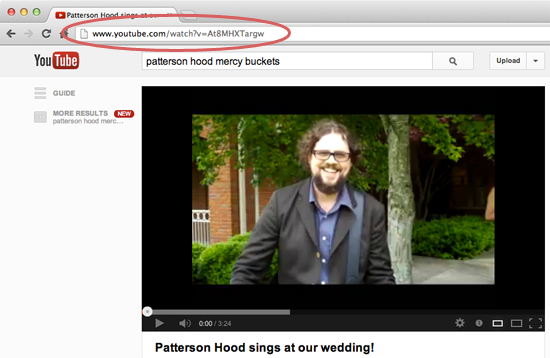

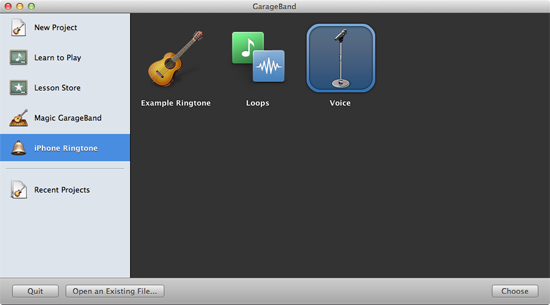
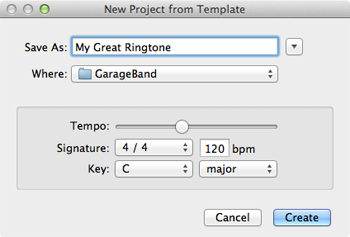
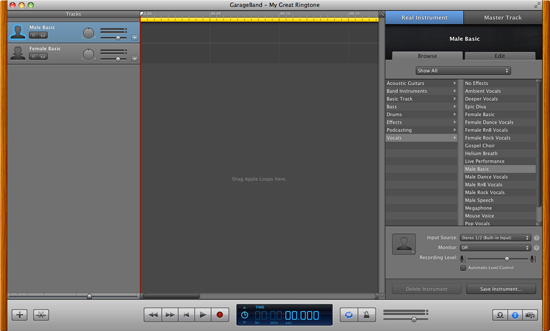
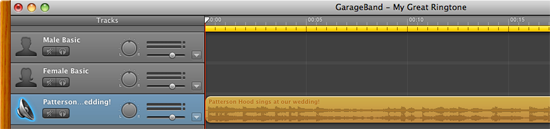

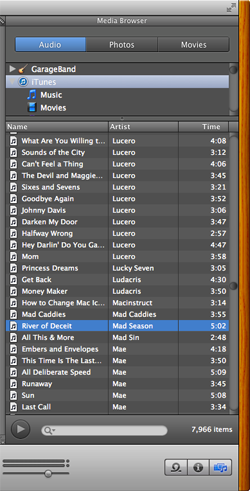

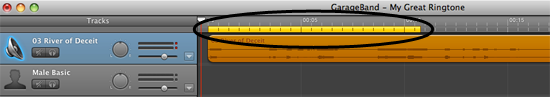

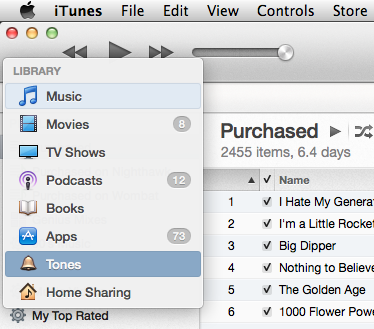
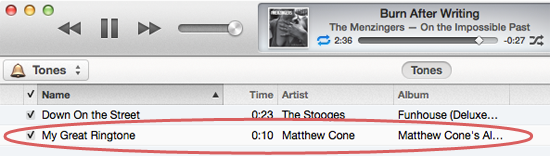
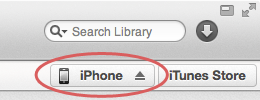
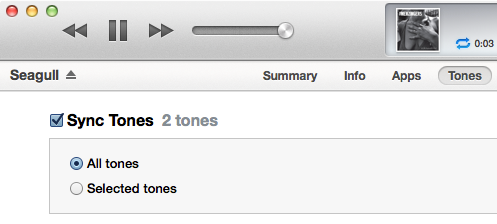
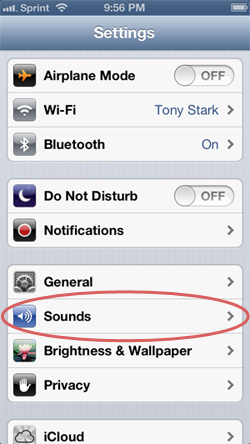
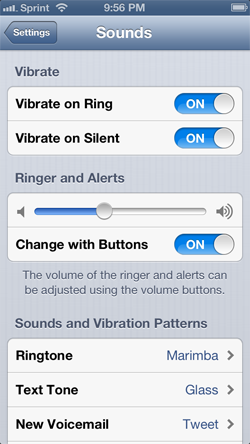









 The “nuclear option” if nothing can remove the viruses properly – or if
the malware so damaged your system that Windows still isn’t working
properly after you’ve removed the viruses – is reverting your computer
to its factory state. Many computers come with restore partitions that
you can access by pressing a certain key during the boot process
(consult your computer’s manual for the exact key). You may also have a
Windows installer disc you can use to reinstall Windows. Note that this
will delete the files and programs on your computer, so be sure your
important data is backed up before you reinstall Windows from scratch.
The “nuclear option” if nothing can remove the viruses properly – or if
the malware so damaged your system that Windows still isn’t working
properly after you’ve removed the viruses – is reverting your computer
to its factory state. Many computers come with restore partitions that
you can access by pressing a certain key during the boot process
(consult your computer’s manual for the exact key). You may also have a
Windows installer disc you can use to reinstall Windows. Note that this
will delete the files and programs on your computer, so be sure your
important data is backed up before you reinstall Windows from scratch. 

![crystaldiskinfo[4]](http://www.howtogeek.com/wp-content/uploads/2013/01/crystaldiskinfo4.png)





 You will see the System Recovery Options window – click Command Prompt to launch a Command Prompt window.
You will see the System Recovery Options window – click Command Prompt to launch a Command Prompt window.