10. Rybolovlev Estate – $95 Million

This house is the most expensive single family home in the country and, since it was owned by Donald Trump,
it’s obviously the most expensive home ever fought over in a divorce
case. The 33,000 square foot oceanfront mansion has become a key part
of the proceedings since Trump’s ex-wife Elena Rybolovlev demanded
jurisdiction due to infidelity.
This home has 18 bedrooms, 22 bathrooms, and retails for $95 million, making it the most expensive single-family house in the nation…weird, we’re pretty sure we found nine more for this list. Unless we’re suddenly on TopOnez.Net
Originally on sale for $125 million, it ended up being haggled down
to a mere 95. We guess the economy is hurting everyone these days.
9. Silicon Valley Mansion — $100 Million

As the most expensive single-family home
in the US, this house… wait, didn’t we just say that the Rybolovlev
Estate was the most expensive single-family house ever? Well, okay,
this one went for 100 million so I guess it wins.
With 5 bedrooms and 9 bathrooms, and an indoor
and outdoor pool (in case it rains, we guess), it’s all-in-all a pretty fancy house.
8. Fleur De Lys — 125 Million

Despite being marketed as the world’s most expensive house, the Fleur De Lys somehow only falls on number 8 on our list. Wow, that’s weird, huh? It’s almost like people on the Internet are wrong.
Fleur De Lys has 41,000 square feet and 15 bedrooms, but apparently
no bathrooms, which we think is a huge oversight either by the architect
or the person writing the articles we’re using as sources.
7. The Manor — $150 Million

Here we are, finally, the most expensive residential real estate listing in the US,
according to Wiki-freakin’-pedia. $150 million. Feels pretty good to put that part to rest, doesn’t it? Thanks, Aaron Spelling, for having the (7th) most expensive house in the world.
This house features 56,000 square feet, 123 rooms, a bowling alley,
an ice rink and allegedly an entire wing devoted to Spelling’s wife’s
wardrobe.
6. The Pinnacle — $155 Million

Owned by Tim Blixseth, in Montana, this house is unique for two
reasons: it has a private chair lift directly from the house to a nearby
ski-resort (which Blixseth owns), and is the only house on this list so
far named that
doesn’t claim to be the most expensive in the world.
Also, we’re gonna call it right now: best back yard. Because it’s a
ski resort.
5. Franchuk Villa — $161 Million

This five-story, freestanding 10-bedroom Victorian Villa also
features an underground indoor swimming pool, panic room, and private
movie theatre. It’s also the world’s most expensive home (yeah, sure it is), at $161 million.
How fancy is this place? Allegedly, during some remodeling, the noise made the Mayor of Moscow angry. The house is located in London. That’s right: the house is so fancy it
doesn’t make sense.
4. The Hearst Mansion — $165 Million

Top Three Facts about the Fourth
Most Expensive House in the World: it was used in
The Godfather, JFK spent his honeymoon there, and (holy crap,
get this): it’s the most expensive home in the US!
It features three swimming pools, 29 bedrooms (you have to supply your own horse heads
har har har), movie theater and, for some reason, a disco.
3. Fairfield Pond — $198 Million

Currently valued that way due to its property taxes, this 66,000 square-foot main house has a basketball court, bowling alley, and a $150,000 hot tub. The most valuable home in the US (again, according to Wikipedia).
2. Villa Leopolda — $736 Million

Wow, that’s a big jump in price. Built by King Leopold II of Belgium
in 1902 and located on the French Riviera, this home was purchased by
Russian billionaire Prokhorov, who is so rich he lost billions to the
latest economic collapse and
still had enough fun money to buy himself a three-quarter-billion-dollar summer home. It has 27 stories, 19 bedrooms, and a rumored
50 full-time gardeners.
1. Antilla – $1,000,000,000

This is it. The one you’ve been waiting for. The grand finale. The
one billion dollar home. We give you…Antilla, the actual most expensive house in the world…finally.
Located in Mumbai, Antilla challenges pretty much everything you’d
expect about “what is possible in a home” and “what is possible for
architecture.” The 27-story house features six floors of parking, a
health level with a jacuzzi, gym, and “ice room,” a ballroom level (for
dancing?) several floors of bedrooms and bathrooms and even a four-story
garden — because, yeah, we guess that’s possible.
The architecture is based on an Indian tradition called Vastu
Shastra, which is supposed to be conducive to the movement of positive
energy. In keeping with this, each floor has not only a unique design,
but an entirely unique set of materials and aesthetic design — meaning
each room is meant to look like it’s from a different house.
Basically, this house has everything — things you can imagine, things you can’t imagine, and things you never thought to imagine but are now imagining because they sound like the greatest thing you’ve ever heard of.
Retweet this story


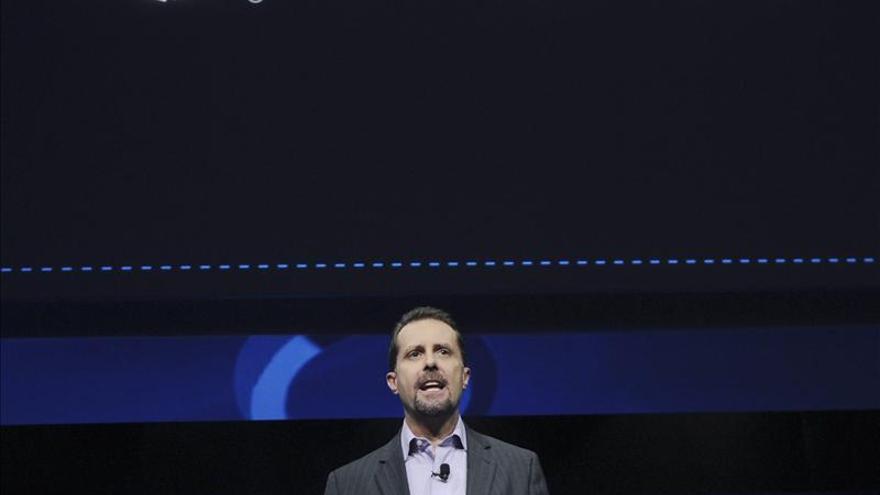














![rufus-bootable-dos-usb[4]](http://cdn.howtogeek.com/wp-content/uploads/2013/02/rufus-bootable-dos-usb4.png)



























